
Employee Monitoring on LAN, WLAN, VPN
Install the Net Monitor for Employees Agent on a Local Network
To start monitoring your employee, you need to install the employee monitoring software in your workplace.
The application consists of two modules that must be installed:
- Net Monitor for Employees Professional Console (see Install Console)
- Net Monitor for Employees Agent
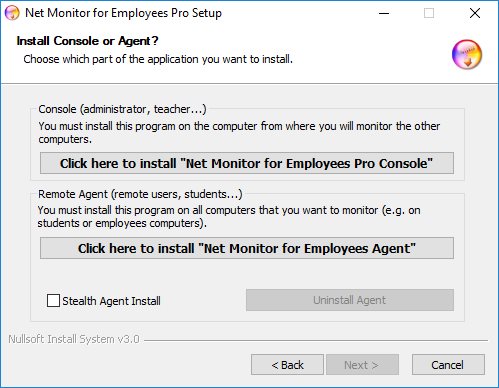
The "Net Monitor for Employees Agent" must be installed on all remote computers that you want to monitor. To do this, you must have administrative privileges.
Agent can be manually or remotely installed.
Manual Installation (Preferred)
To manually install an agent please go to remote computer and run the installation program.
In the first installation window click on second option Install "Net Monitor for Employees Agent".
On the end of installation you will have to configure an agent. To do so please read the chapter Agent Configuration.
Agent can be installed in stealth mode (select "Stealth Agent Install" checkbox).
In such way no program group is created, application does not appear in Add/Remove programs and no icon is displayed.
Agent Configuration
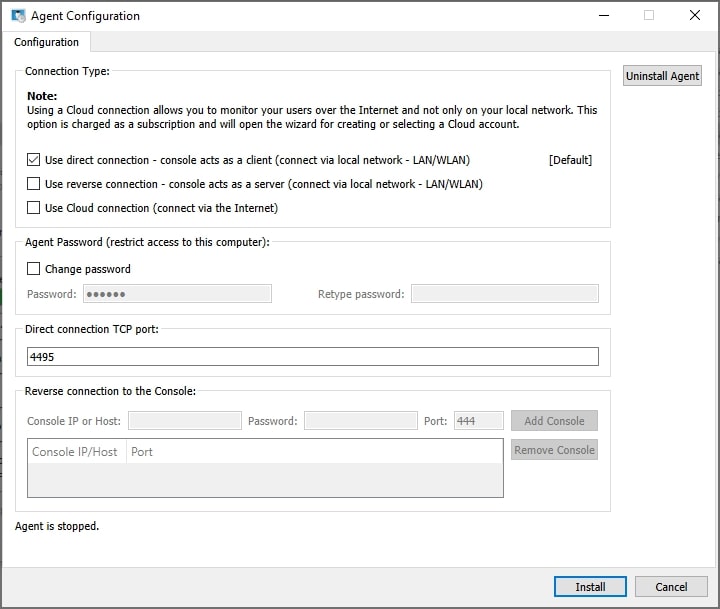
During installation, you need to type the password that protects the configuration and access to the agent. Here, simply select one password and remember it. Note that the default port on which the agent operates is 4495. You can change this port during installation or, later on (Advanced Configuration tab). If you use a firewall, you must open the used port.
Connection Types
Direct Connection
It uses a direct TCP/IP connection between the admin console and the agents. The console acts as a client and the agent as a server. Direct connection works, e.g., if all computers are on the same network or proper routing is configured between subnetworks. The used port (default TCP 4495) must be enabled for communication.Reverse Connection
It uses a direct TCP/IP connection between the admin console and the agents. The console acts like a server, and the agent as a client. Reverse connection works, e.g., if all computers are on the same network or proper routing is configured between subnetworks. You need to enable "Console Reverse connection Server" in the console. You need to specify console(s) host-name or IP to which agent will connect. The used port (default TCP 444) must be enabled for communication.Cloud Connection
You can choose to make this computer accessible also via a Cloud connection by selecting "Use Cloud connection," which allows you to monitor the computer over the Internet.
Cloud license is subscription based. Read more about installation to the Cloud.
Remote Agent Installation
Remote agent installation is possible only on NT based operating systems (Windows 7,8,10,11) with administrative privileges. Please note that used port will be automatically open only on Windows Firewall. On all other firewalls you will have to open this port by your self. Remote installation can be done on LAN, WLAN or VPN. The remote installation over the Internet is not possible unless you use VPN network.
To start remote agent installations click with right mouse button on computer in a list.
Object menu will aper:
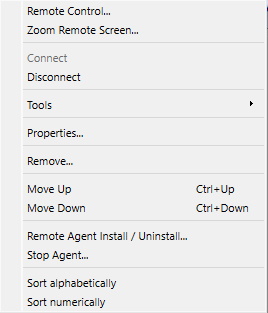
Choose Remote Agent Install / Unistall.
After that this login screen will appear:
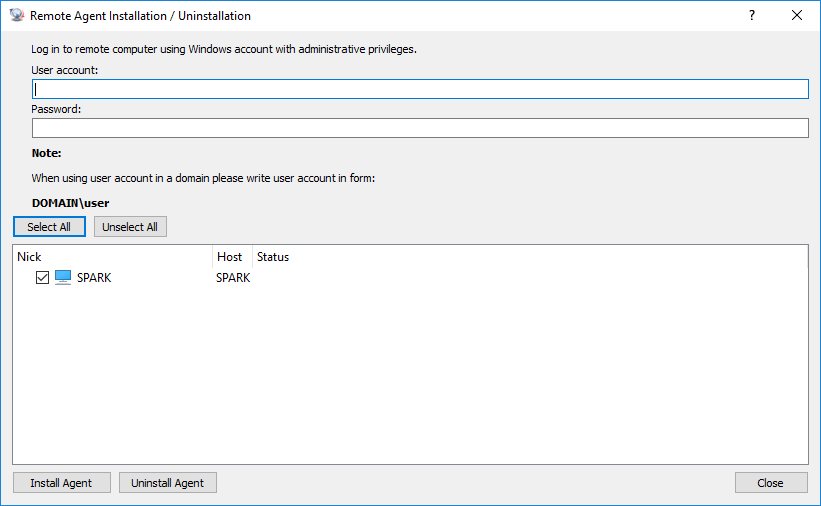
You have to enter the information about the user account on the remote computer that has administrator privileges.
Remote Agent Deployment over Active Directory Using MSI Package
MSI package for agent that can be used for remote deployment over Active Directory can be downloaded here:
https://dwn.networklookout.com/nmemplpro_agent.msi
It can be installed like this:
msiexec /i nmemplpro_agent.msi PASSWORD=myAgentPassword /qn
You need to deploy as usual using package nmemplpro_agent.msi and specifying a MSI property
PASSWORD=myAgentPassword
The myAgentPassword is the password you want to use.
NOTE:
You need to install Monitoring Console in the same network as employee computers that you want to monitor.
Ready to start monitoring your employees?
Buy this application now. You will never regret your decision.
Buy Now