
Monitor RDP Session of your Employee
To monitor your employee RDP session, you need to install those two modules:
- Net Monitor for Employees Professional Console - can be installed anywhere in your network
- Net Monitor for Employees Agent - Must be installed on TS (RDP) Server
Installing the Net Monitor for Employees Agent on TS (RDP) Server
Application can monitor individual TS (RDP) sessions. In this case agent has to be installed on a Terminal Services Server using the same procedure as described for local network installation.
When installing the agent you can choose to make all TS (RDP) sessions accessible also via Cloud connection by selecting "Use direct or cloud connection", which allows you to monitor sessions over the Internet. Cloud license is subscription based. Read more about installation to the Cloud.
You need to add only server to the monitoring console because sessions will appear automatically.
When adding server to console select Advanced Options and choose option This computer is a terminal server (TS, RDP):
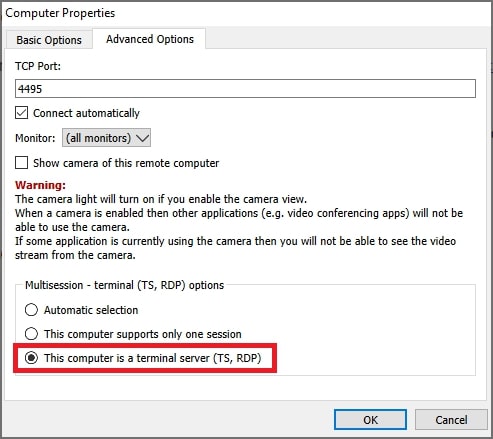
Ready to start monitoring your employees?
Buy this application now. You will never regret your decision.
Buy Now